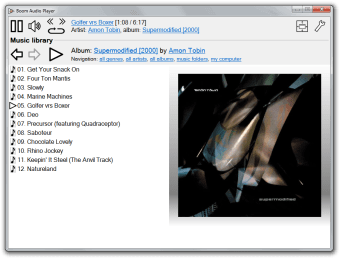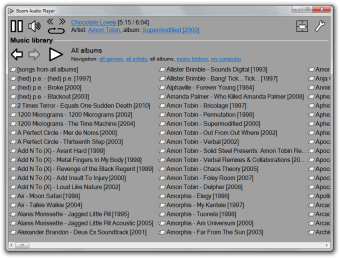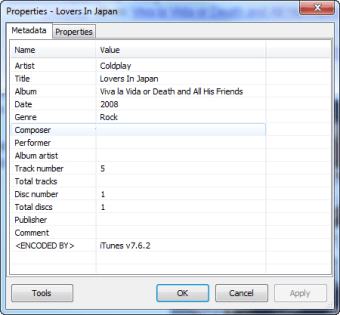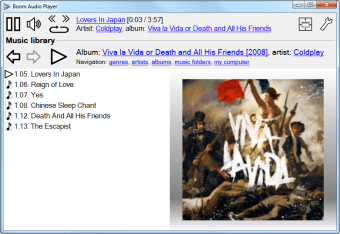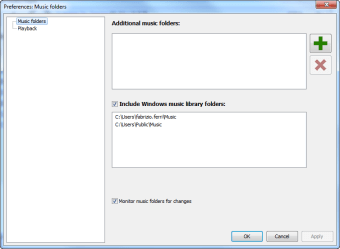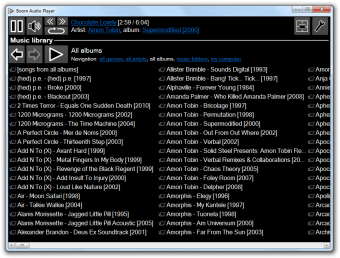The fastest, lightest music player you've ever seen
Boom is a quick, simple, hassle-free music player, developed by the creators of foobar2000.
If you’re looking for a really minimalist audio player, you’ve come to the right place. Boom doesn’t require installation and automatically reads and plays the audio files on your computer, no matter which folder they’re stored in. The program works with all popular formats and delivers high-quality audio.
Being so simple, Boom doesn’t include any extra features or configuration options. All you get is the standard playback controls, plus filters to list your music by genre, artist, album, folder and more.
Boom is the perfect app for those of you who love simple, fast audio players. If you need more features, you better turn to other alternative players like Winamp or AIMP.
Boom is a fast, minimalist audio player with no extra features that does exactly what it says on the tin.
Changes
New and improved about-box dialog Various bug fixes